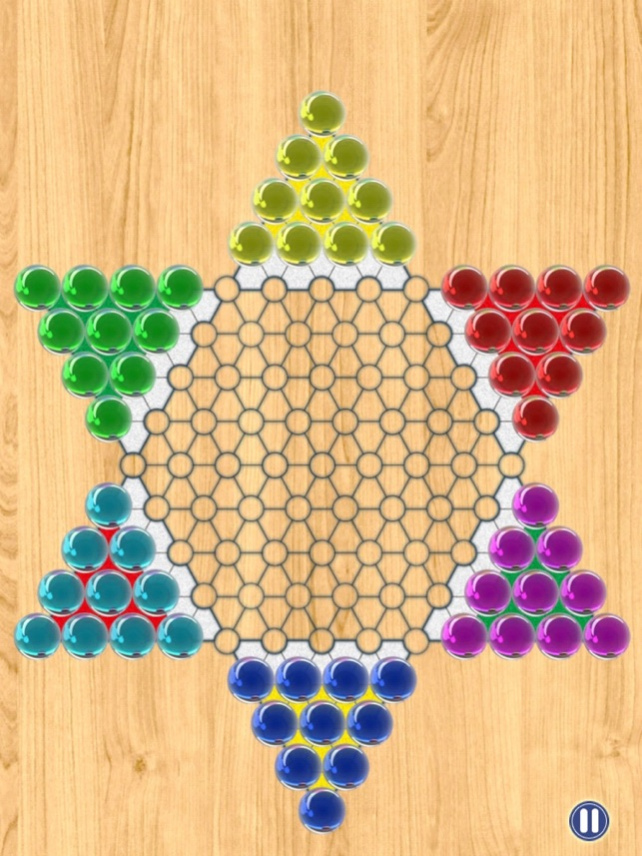Chinese Checkers Board 1.4
Continue to app
Free Version
Publisher Description
Chinese Checkers Board provides you with game boards, game pieces, and the rules are up to you. You play like you would in real-life, with real opponents without AI enforcing rules or restrictions.
Now you can take your ipad or iphone with you on the road, to the park, or play Chinese Checkers at home with family and friends.
New version Increase the snap to chess grid feature , you can off or on it,in the control panel.The default is ON.
中国のチェッカーボードは、ゲームボード、ゲームの部分を提供し、ルールは、あなた次第です。あなたは、AIの施行規則や制限のない本当の対戦相手と、あなたが実生活での場合と同じように遊ぶ。
今、あなたは公園に、道路にあなたとあなたのiPadやiPhoneをとる、または家族や友人と自宅で中国のチェッカーを再生することができます。
新しいバージョンは、チェスのグリッドの機能へのスナップを大きくするには、オフまたはその上に、制御panel.TheのデフォルトでONですできます。
Jun 26, 2012 Version 1.4
update for ipad3(the new ipad)
About Chinese Checkers Board
Chinese Checkers Board is a free app for iOS published in the Action list of apps, part of Games & Entertainment.
The company that develops Chinese Checkers Board is MoLiGu. The latest version released by its developer is 1.4.
To install Chinese Checkers Board on your iOS device, just click the green Continue To App button above to start the installation process. The app is listed on our website since 2012-06-26 and was downloaded 20 times. We have already checked if the download link is safe, however for your own protection we recommend that you scan the downloaded app with your antivirus. Your antivirus may detect the Chinese Checkers Board as malware if the download link is broken.
How to install Chinese Checkers Board on your iOS device:
- Click on the Continue To App button on our website. This will redirect you to the App Store.
- Once the Chinese Checkers Board is shown in the iTunes listing of your iOS device, you can start its download and installation. Tap on the GET button to the right of the app to start downloading it.
- If you are not logged-in the iOS appstore app, you'll be prompted for your your Apple ID and/or password.
- After Chinese Checkers Board is downloaded, you'll see an INSTALL button to the right. Tap on it to start the actual installation of the iOS app.
- Once installation is finished you can tap on the OPEN button to start it. Its icon will also be added to your device home screen.